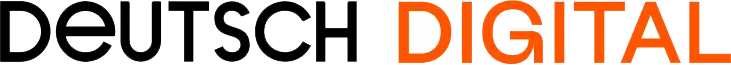Rethinking Content Management

Building a CMS that handles everything with no developer input just overcomplicates things. Instead of trying to cover every possible need with a CMS module, we’re shifting our focus, streamlining our tools, and getting developers involved where it counts to cut the clutter and build systems that work smarter, not harder. This way, content managers can still make almost all updates without developers.
How a CMS Gets Over-Engineered
While it sounds perfect to build a CMS that needs zero developer involvement for any current or future content needs, this often results in unnecessary complexity—simple components look like cockpit controls, templates become rigid and tightly coupled, etc—and most of this complexity comes from handling edge cases that a developer could efficiently manage outside the CMS. It also seeps into your codebase, making even minor updates a pain and turning your system into an over-engineered monster, ironically meeting the requirement of "No Developer Involvement."
For example, instead of creating a complex system for managing numerous font permutations on a hero component—something manageable with simple HTML and CSS—why not run these through a maintenance developer team? This approach saves time and money initially and ensures long-term efficiency and adaptability.
Worry-Free, Even on a Friday Afternoon
So, how can we avoid over-engineering? Start by setting clear goals for website builds and establishing simple rules to distinguish content tasks from development tasks. Then, maintain speed by having a CMS with clearly defined data models and development pipeline for customizations outside these models. Finally, make sure each team member has a clear path to accomplish their tasks.
Need to make content updates? Use the CMS.
Need UI updates? Use the development team.
A mix of simple and advanced tools serves everyone best. The secret is keeping each system and component modular.
Example of Modularity: An API-first headless CMS, a modern website frontend (the 'head') and a robust deployment pipeline. Here’s how it works:
- Update Content: Make changes in the CMS.
- Push UI Updates: Use the development pipeline for UI changes.
- Deployment Pipeline: Pull code and content onto the staging environment.
- Approval Workflow: Approve updates in the staging environment.
- Deploy to Live: The deployment pipeline pulls code and content and pushes the update to your live environment.
Modern architectures let you deploy updates worry-free because they’re resilient, flexible, and extensible.
The Deutsch Approach
Our modern CMS approach is intuitive, efficient, and powerful, designed for those who can truly leverage technology. We aim to elevate capabilities and inspire innovation without leaving anyone behind.
Key Principles
- Headless CMS: Decoupling backend content management from frontend presentation for unparalleled flexibility and faster development cycles.
- Automation & CI/CD: Implementing pipelines for automated testing, building, and deployment to reduce errors and speed up release cycles.
- User-Friendly Interfaces: Prioritizing ease of use while maintaining advanced capabilities, making the CMS enjoyable for both content managers and developers.
- Modular Design and Customization: Allowing custom layouts and functionalities without extensive coding, ensuring a cohesive and effective digital stack.
- Security and Compliance: Ensuring robust security features and regulatory compliance to protect your data and maintain trust.
Whether using open-source solutions like Contentful or enterprise platforms like Adobe Experience Manager (AEM), our approach fosters innovation and efficiency. Modern architectures, like an API-first headless CMS combined with a robust deployment pipeline, let you seamlessly manage and deploy updates.
Adopting these modern CMS principles means you’re not just keeping up with digital content demands—you’re leading the charge.
Let‘s ConnectMore Knowledge Drops
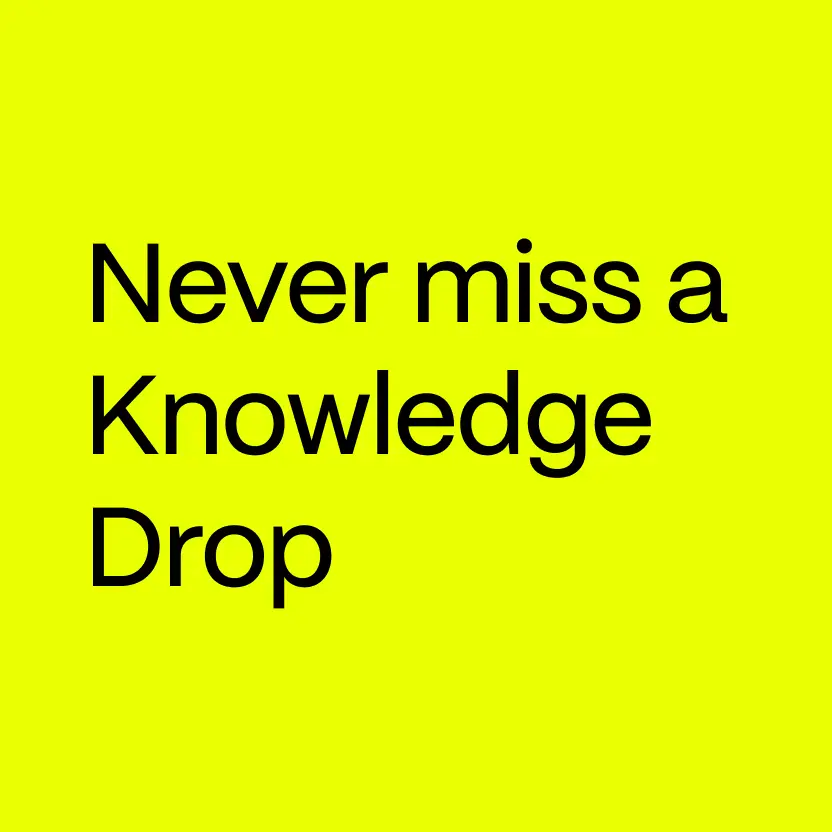
Sign up to have Knowledge Drops sent directly to your inbox.