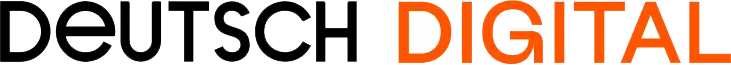Customer Data is Gold

It may sound cliché, but it's true that customer data is gold. It's the vital raw material that helps us build with customer needs always at the front of our minds. But how do we make it do the most work for us?
Integrating Salesforce Marketing Cloud with LiveRamp
Recently, we undertook a project to integrate Salesforce Marketing Cloud (SFMC) with LiveRamp. SFMC is great for managing customer data. LiveRamp excels in identity resolution (merging data from multiple sources to create one profile), data onboarding (connecting offline data to online IDs), and cross-channel data activation. Integrating them unlocks even more powerful data activation and personalization.
However, this integration wasn’t just plug-and-play. It posed encryption challenges that required a sophisticated, secure data transfer approach. We overcame these hurdles and are sharing our solution to help you fully harness your customer data for personalized marketing that drives growth.
How We Did It
Securing Data Transfers
To start, generate SSH keys compatible with both SFMC and AWS S3. Configure SFMC and AWS Transfer Family to use these keys, ensuring your data stays encrypted during transfers.
Processing & Encrypting Data
Use AWS Lambda for secure data processing. Store encryption keys and credentials securely, decrypt data from SFMC, and re-encrypt it in a format LiveRamp can handle. This step guarantees data security and prepares it for efficient transfer.
Finalizing the Transfer
After processing, securely transfer the data to LiveRamp. This end-to-end secure process maintains data integrity and meets high security and compliance standards.
Why We Did It
Integrating SFMC with LiveRamp isn't just about solving tech problems—it's about driving the most value within your digital ecosystem. With this setup, you can deliver personalized experiences that build both brand love and product demand. So, keep mining that data—and let us know if you need a hand.
Let‘s ConnectMore Knowledge Drops
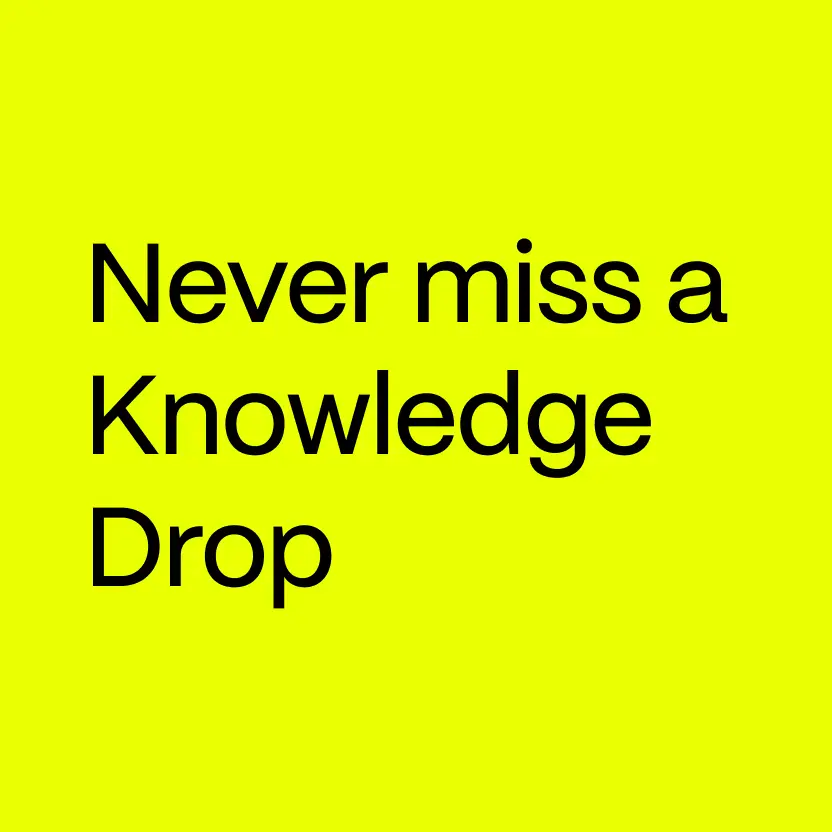
Sign up to have Knowledge Drops sent directly to your inbox.